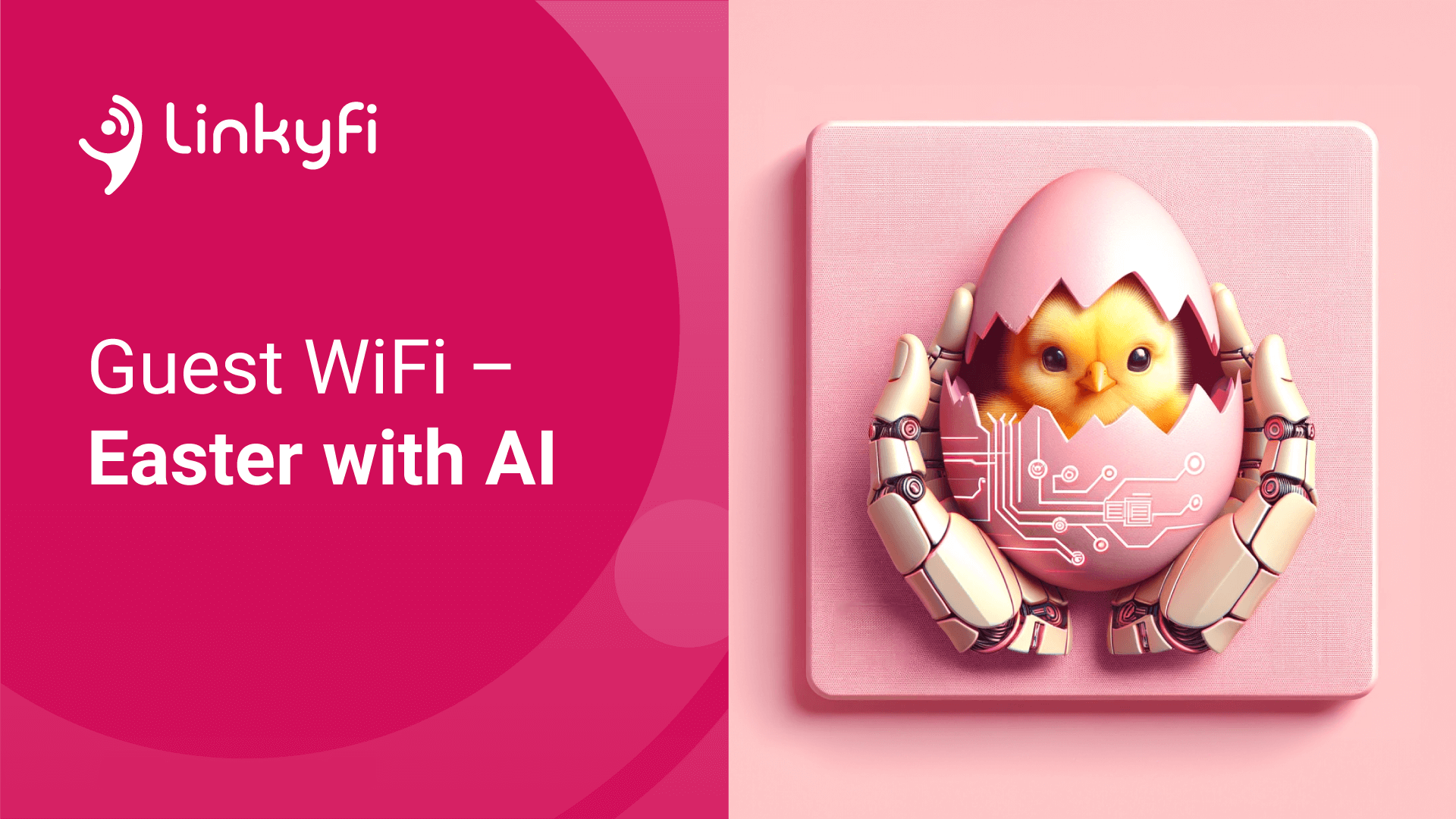Understanding WiFi Access Points: A Simple Guide

Can home WiFi routers really handle the demands of a shopping mall or restaurant WiFi? Of course not! For a commercial venue, you need enterprise grade access points.
You have a commercial venue and want to talk to our experts now? We are waiting for you!
When we talk about enterprise, commercial access-points in the context of WiFi, we're referring to solutions that are specifically designed for commercial environments (such as a hotel or stadium guest WiFi) requiring robust performance, advanced radio management, and the ability to handle a large number of simultaneous connections. Let's break down how enterprise access-points differ from - let’s call them - basic routers:
If you are interested in home routers management please check-out UMP product
Advanced Radio Technologies and Management
Number of Radios
Basic access-points: Typically, cheap routers are equipped with one or two radios. This limits the number of frequency bands they can operate on simultaneously, generally 2.4 GHz and 5 GHz. The limited number of radios can be a bottleneck when multiple devices are connected, leading to slower speeds and increased interference.
Enterprise access-points: In contrast, routers for commercial venues often come with multiple radios, which may include additional 5 GHz and 6 GHz radios to handle more traffic efficiently. This setup minimizes congestion and maximizes throughput, crucial for environments with a high density of users and devices.
Channel Management
Basic access-points: These routers usually have automatic channel selection, which can sometimes result in choosing congested channels, especially in densely populated areas. Their ability to switch channels dynamically under heavy interference is often limited.
Enterprise access-points: Enterprise solutions excel in channel management. They can dynamically select the least congested channels and adjust as the environment changes, thanks to sophisticated software that continuously analyzes the radio spectrum. This proactive channel management helps maintain optimal performance and reduces interference from other devices.
Advanced Radio Technologies like Beamforming
Basic access-points: While some modern small routers do include beamforming technology, their implementations are generally less sophisticated. Beamforming in basic routers is designed for improving signal reach and strength to specific devices but might not be as effective in very dynamic environments.
Enterprise access-points: Enterprise-grade routers utilize advanced beamforming techniques to enhance signal directionality and strength toward individual devices or groups of devices actively. This technology not only improves overall network efficiency but also increases the range and quality of the WiFi signal, ensuring stable connections even in large or crowded spaces.
These advanced radio capabilities in enterprise routers make them uniquely suited for commercial settings like shopping malls, where the demand for consistent, high-speed internet access is a must. Unlike residential routers, enterprise solutions are designed to handle a vast array of challenges, from managing numerous connections to ensuring robust security and optimal performance across extensive physical spaces.
Scalable Network Management: Multiple Access Points and Advanced Features
When setting up WiFi for larger spaces or environments with many users, such as office buildings, schools, or shopping malls, the ability to manage multiple access points efficiently becomes crucial. Here’s how enterprise routers handle this with sophistication:
Multiple Access Points Managed by a Controller
Basic access-points: Typically, residential networks involve a single router. If more coverage is needed, additional standalone routers or extenders might be used, but these often create separate network segments or require manual switching between networks by users, which can be cumbersome and inefficient.
Enterprise access-points: Enterprise networks utilize multiple access points seamlessly managed by a centralized controller. This setup allows for uniform policy enforcement, configuration updates, and monitoring from a single point. It significantly simplifies managing large networks, ensuring consistency across the entire WiFi infrastructure. The controller enables the deployment of uniform security measures and performance settings across all access points, enhancing overall network integrity and user experience.
How many access points do I need? Check with the WiFi coverage calculator! Just to give you an idea in a high-end shopping mall with 100 000 sqm GLA there should be from 100 to 300 access-points.
CTA: Contact our experts!
802.11r Fast Roaming Capabilities
Basic access-points: Home networks generally do not support seamless roaming capabilities. As users move around, devices may disconnect briefly before reconnecting to a stronger signal, which can interrupt service—particularly problematic for activities like streaming or video calls.
Enterprise access-points: With 802.11r, also known as fast roaming, enterprise networks allow devices to switch between access points quickly and seamlessly without noticeable interruption. This standard is crucial in high-density environments where users or devices frequently move across large areas. It ensures that authentication happens swiftly and securely, minimizing connection drops and latency issues as devices roam.
Dynamic Channel Management
Basic access-points: While some advanced routers offer automatic channel selection, their ability to adapt to the environment dynamically is limited. They often do not respond in real-time to interference or congestion, which can lead to suboptimal performance.
Enterprise access-points: Dynamic channel management in enterprise routers involves continuous scanning and analysis of the WiFi spectrum. These routers can automatically switch channels to avoid interference from other wireless devices and ensure optimal performance. This feature is essential in dynamic and crowded environments where interference from multiple sources is common, as it maintains high-quality connectivity without user intervention.
These features collectively ensure that enterprise WiFi networks provide superior performance, security, and reliability. Managing multiple access points through a centralized controller with capabilities like 802.11r roaming and dynamic channel management are essential for today’s businesses that depend on stable and efficient internet access to operate effectively. Enterprise systems are not just about broader coverage but also about smarter, more responsive network management that can adapt to complex environments and user demands.
Enhanced Connectivity and Power Management in Enterprise Routers
For businesses that depend on reliable and scalable network infrastructure, the technical specifications like Power over Ethernet (PoE) and uplink port speeds are crucial. Let's explore how these features differentiate enterprise routers from their counterparts:
Power over Ethernet (PoE)
Basic access-points: Typically, do not support PoE. Devices connected to the network, such as WiFi access points, security cameras, or VoIP phones, require separate power sources, which can lead to additional wiring and limitations in placement due to proximity to electrical outlets.
Enterprise access-points: Enterprise routers often support PoE, which allows the router to deliver power over the Ethernet cabling to connected devices. This capability simplifies the deployment of network devices by eliminating the need for separate power cables and adapters. It also allows for greater flexibility in placing devices where they are most needed without worrying about the availability of power outlets. PoE is particularly beneficial in large-scale deployments, reducing installation costs and improving the aesthetics by minimizing cabling clutter.
Uplink Ports and Speed
Basic access-points: generally have basic uplink ports, typically offering speeds adequate for residential internet service, which might range from 100 Mbps to 1 Gbps on more advanced units. These are sufficient for average family use, where the bandwidth demand is relatively low.
Enterprise access-points: On the other hand, enterprise routers are equipped with high-speed uplink ports, often 10 Gbps or higher, to accommodate the greater data needs of large organizations. High-speed uplinks are essential for ensuring that the router can handle the aggregate data traffic from all connected devices without creating a bottleneck. This feature is crucial in environments where large files are transferred frequently, or many users access high-bandwidth applications simultaneously.
Advanced Network Management Features
Enterprise routers come with sophisticated network management capabilities that are rarely found in basic routers. These include:
- Advanced QoS (Quality of Service) Settings: Enterprise routers allow for detailed QoS settings, prioritizing bandwidth for critical applications and services, such as VoIP calls or streaming services. This ensures that important traffic gets the bandwidth it needs, even during peak usage.
- VLAN Support: Virtual LAN (VLAN) capabilities enable the segmentation of a network into separate, manageable sections without requiring multiple networks. This is useful for enhancing security, managing broadcast traffic, and separating different types of users (e.g., guests, employees, management) onto different network segments.
- Redundancy Features: To ensure continuous network availability, enterprise routers often include features such as dual firmware images and backup configurations that can be quickly restored in case of a device failure.
Want to manage QoS per end-user? Contact us!
Captive Portal Support: Enhancing User Experience in Enterprise Routers
Captive portals play a crucial role in managing user access in public networks, particularly in environments like shopping malls, airports, and cafes. Here’s a closer look at why captive portal support is essential for enterprise routers and how it differs from the capabilities typically found in basic routers:
What is a Captive Portal?
A captive portal is a web page that users are redirected to for authentication or agreement to terms of service before they gain access to a network. This feature is crucial for businesses that offer public WiFi, as it provides a layer of security for the network and a touchpoint for user engagement.
Captive Portal in Basic Routers
Most residential routers do not include captive portal functionality as there is generally no need to authenticate users or manage guest access extensively. Home networks are primarily closed environments where users are pre-authorized, and the focus is on simplicity and ease of use.
Captive Portal in Enterprise Routers
Advanced User Management: Enterprise routers with captive portal capabilities offer sophisticated user management tools. They can handle a high volume of users and provide various authentication methods, including social media logins, voucher-based access, or integration with existing user databases. This flexibility is vital for businesses that want to tailor the user experience and maintain security.
Data Collection and Analytics: Captive portals can also be used to collect valuable user data, such as login frequency, session duration, and bandwidth usage. This information is crucial for businesses to understand their customers’ habits, optimize their services, and provide targeted marketing communications.
Customization and Branding: Enterprise routers allow for the customization of captive portal pages, enabling businesses to strengthen their brand presence. Companies can design these pages to reflect their brand image, promote special offers, or provide information, enhancing the overall customer experience.
Legal Compliance and Security: Implementing a captive portal helps businesses comply with legal requirements by logging user access and providing terms and conditions that users must accept before accessing the network. Additionally, captive portals help secure the network by isolating guest users from the core business network, reducing the risk of unauthorized access to sensitive data.
More about captive portal here
Summary: The Indispensable Value of Enterprise-Grade Access Points
As we've explored, while enterprise-grade access points come with a higher price tag, their value in commercial settings is undeniable. The use of home routers in environments such as shopping malls, hotels, or large venues is not just impractical; it simply won’t work and will result in customer dissatisfaction. They simply lack the capacity, advanced features, security protocols, and robustness required for such demanding applications.
Enterprise Access Points: A Must for Commercial Venues
Enterprise-grade routers offer not just wider coverage and more stable connections but also come equipped with critical features like multiple radios for better channel management, support for many simultaneous connections through high-density settings, sophisticated security measures including captive portals, and advanced management capabilities that allow for real-time adjustments and analytics.
Monetize Your WiFi with Linkyfi
For businesses looking to leverage their WiFi networks not just for connectivity but also as a tool for guest access management, gaining valuable business insights, and running marketing campaigns, Linkyfi offers a comprehensive solution. Our platform is designed to help businesses monetize their WiFi service effectively. With Linkyfi, you can manage guest access through a customizable captive portal, gather analytics for informed decision-making, and engage users with targeted marketing efforts—all of which contribute to an enhanced customer experience and potential revenue streams.
Get the Expertise of the Linkyfi Team
Understanding the specific needs of your venue is crucial, and that’s where the Linkyfi team comes in. We are ready to assist you in choosing the best router that aligns with your goals, whether you aim to provide flawless guest WiFi, garner business insights, or launch effective marketing campaigns. Our expert team will guide you through selecting and setting up the right enterprise-grade solution to ensure your network is not only robust but also profitable.
Our engineers are waiting to help you - click here to start conversation!
Ready to transform your WiFi into a powerful business tool?
Check out our article how to implement Linkyfi
Contact Linkyfi today!
Recommended posts
- WiFi for Stadiums Explained
- Guest WiFi - Easter Marketing with AI: A Step-by-Step Guide
- Guest WiFi + AI: Your Marketing Dream Team!
Subscribe to stay in the loop with all our latest content:
Recommended posts