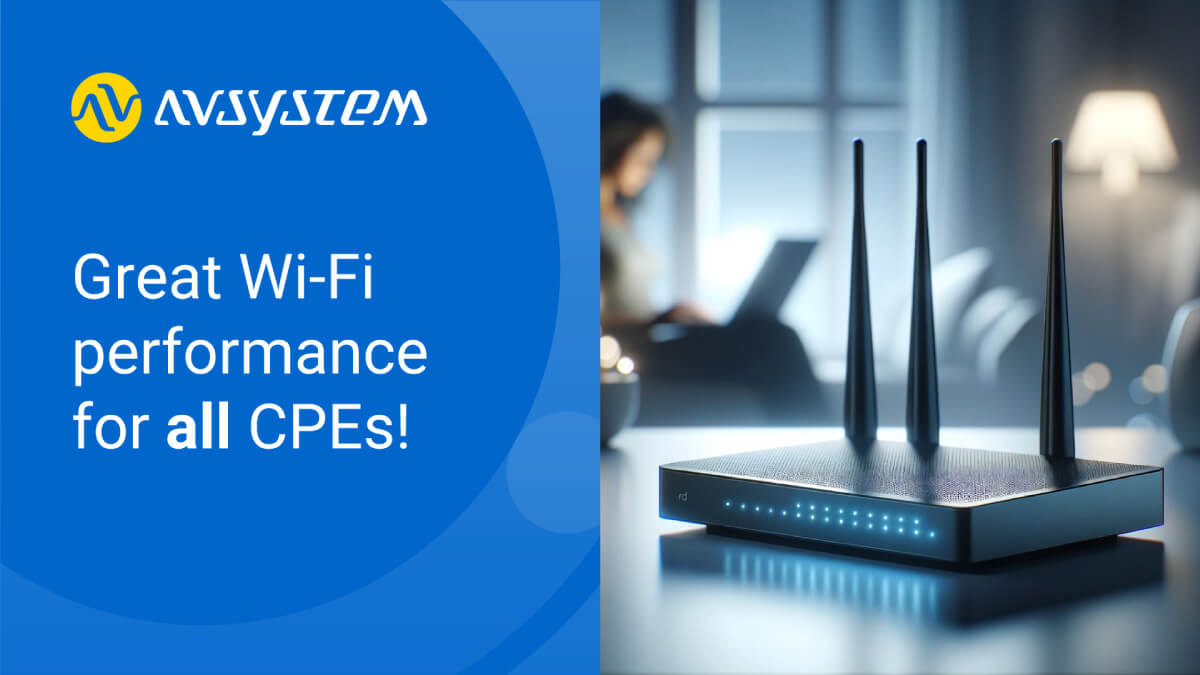Configuring TR-069 ACS on Your Device and Connecting It to the ACS Server

Technical support and remote management of customer-premises equipment (CPE) devices have become essential for Internet service providers (ISPs) and network operators. TR-069, or the CPE WAN Management Protocol (CWMP), is a standardized protocol designed to facilitate remote management of these devices. In this article, we'll guide you through configuring TR-069 ACS on your device and connecting it to the ACS server.
Step 1: Configure ACS URL, ACS Username, and ACS Password
- Access your device's web interface or command line interface (CLI) by entering its IP address in your web browser or connecting via SSH or Telnet.
- Locate the TR-069 settings. These may be found under the "Management" or "Advanced" settings tab.
- Enter the following details provided by your ISP or ACS server administrator:
- ACS URL: The server address where your device will connect to the ACS server.
- ACS Username: The username required to authenticate your device with the ACS server
- ACS Password: The password required to authenticate your device with the ACS server.
- Save your settings.
Step 2: Configure Connection Request Username and Connection Request Password
- Still in the TR-069 settings, locate the "Connection Request" or "Connection Credentials" section.
- Enter the following details provided by ACS server administrator:
- Connection Request Username: The username required for the ACS server to authenticate when initiating a connection request to your device.
- Connection Request Password: The password required for the ACS server to authenticate when initiating a connection request to your device.
- Save your settings.
Step 3: Enable Periodic Inform and Set the Interval
- Locate the "Periodic Inform" settings within the TR-069 settings.
- Enable the "Periodic Inform" option by checking the box or toggling the switch.
- Set the "Periodic Inform Interval" to 300 seconds (or 5 minutes) to ensure that your device connects to the ACS server regularly.
- Save your settings.
Step 4: Verify WAN Configuration (if necessary)
Some devices may require reconfiguration of WAN connections to enable TR-069 service on top of existing Internet or VoIP configurations. An example of such a device is the Huawei 8245H. If this applies to your device, consult your device's documentation in reconfiguring your WAN connections.
Recommended posts
- Understanding CPE Requirements for Optimizing Smart Wi-Fi Performance
- Why choose open standards for WiFi service assurance?
- Solving Key Challenges of Fritz!Box Users With Cloud ACS
Subscribe to stay in the loop with all our latest content:
Recommended posts