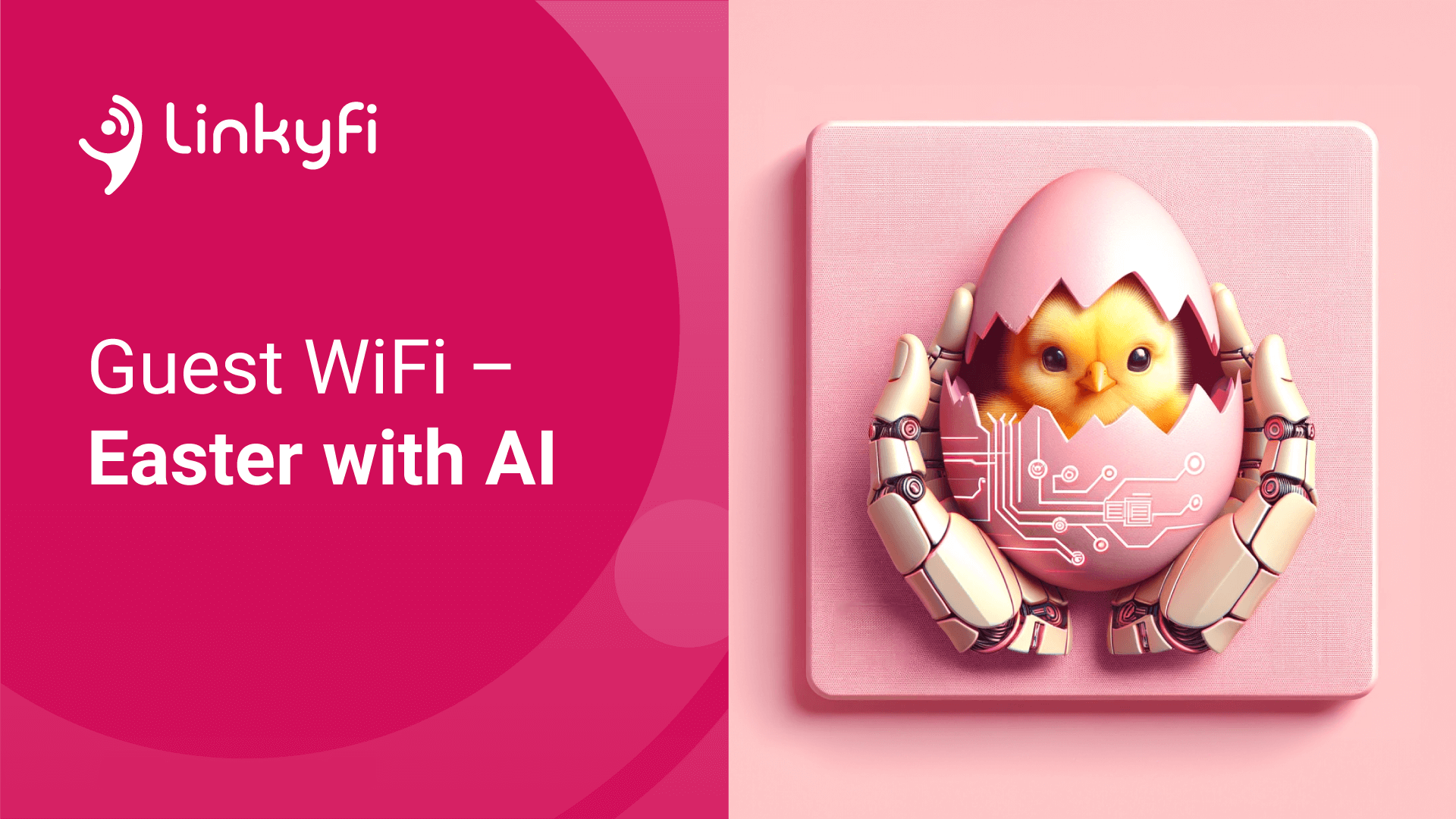Guest WiFi Marketing with CAPPORT and Linkyfi
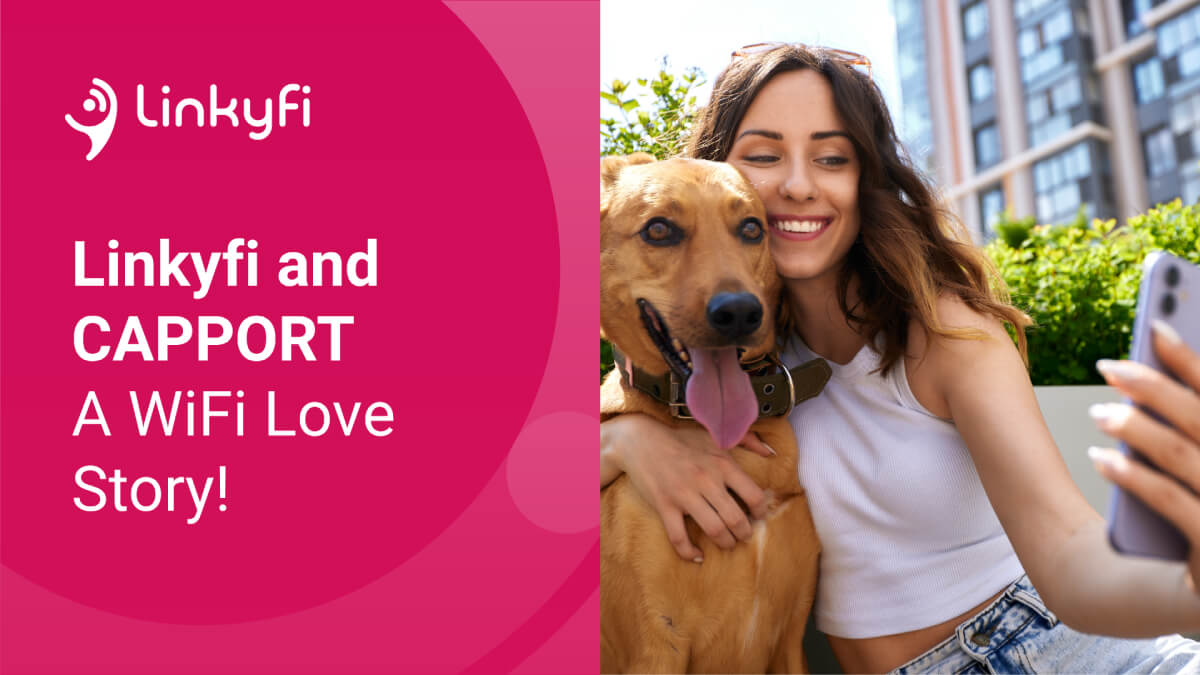
Already familiar with CAPPORT? Skip the details, contact Linkyfi now!
Introduction
Managing WiFi for guests in commercial or public spaces such as restaurants or hotspots involves striking the right balance between accessibility, security, and network management. This is where the Captive Portal Protocol, more commonly known as CAPPORT, plays an instrumental role. Furthermore, when it comes to applications supporting CAPPORT, Linkyfi, a dynamic guest WiFi platform, stands out for its robust functionality and customization.
What is CAPPORT?
CAPPORT, standardized by the Internet Engineering Task Force (IETF), is a protocol that allows network operators to communicate the network connectivity status to users and their devices. The protocol is most recognized for the captive portal feature that appears when a user connects to guest WiFi networks.
Embrace CAPPORT's potential! Elevate your guest WiFi with Linkyfi today
How Does CAPPORT Work?
When a user accesses a WiFi network that employs CAPPORT, their access is initially limited, redirecting them to the captive portal. This portal typically presents a web page with a form requiring user actions such as acceptance of terms and conditions, providing login details, or some other type of validation.
See more how to use it for generating revenue stream here WiFi marketing and monetization with simulations for restaurants and as loyalty cards replacement
Technical explanation
1. User Connects to Network: When a user attempts to connect to the network, their device automatically sends a request to access the internet.
2. User’s end-device interaction with DHCP and Capport State endpoint: User needs to know that he should log in using a captive portal. Capport gives the opportunity to improve that process by engaging DHCP and an endpoint defined in Linkyfi. To be precise:
- End-device politely asks DHCP, "Can I have the IP, please?"
- DHCP, ever so graciously, replies with the Capport option, gifting the End-device with a URL to the Capport State endpoint.
- The End-device, now equipped with the URL, takes a digital journey to query the given endpoint and receives the Capport State.
- Depending on the state, the End-device makes a decision: to redirect (or not to redirect) to the captive portal URL provided in the Capport State.
3. User Interacts with Captive Portal: The user then interacts with the captive portal page, typically by accepting terms and conditions, entering login credentials, or providing other requested information.
4. Authentication and Access Grant: Once the user provides the necessary information or authentication, the network validates this data. If it's valid, the network grants the user access to the internet.
5. User Browses the Internet: After access has been granted, the user's device can proceed to access the internet. All subsequent internet requests go through without redirection to the captive portal, as the user's device is now authenticated for the duration of the session.
6. Session Extension (if necessary): If the user's session is about to end, CAPPORT supports a seamless session extension mechanism. The user can request to extend the session, and if validated, the network extends the session without requiring a re-login.
This sequence encapsulates the process a user goes through when connecting to a network using CAPPORT, from initial connection to seamless browsing.

Pros
1. Standardized Communication - CAPPORT provides a standardized protocol for network communication, ensuring that captive portal behavior is consistent across different networks and devices. This standardization helps in maintaining uniformity, leading to improved user experience and more efficient network management.
2. Enhanced User Experience - With CAPPORT, users don't face the common problems associated with HTTPS redirection, such as certificate errors. This leads to a smoother, error-free browsing experience right from the start.
3. Seamless Session Extension - CAPPORT supports seamless session extension, which means users can extend their WiFi session without the need to re-login. This not only enhances the user experience but also aids in maintaining consistent connectivity.
Cons
1. Increased Complexity - Implementing CAPPORT increases the complexity of the network infrastructure. It requires proper setup and ongoing management, which could pose a challenge for businesses without the necessary technical expertise.
2. Local DHCP Requirement - CAPPORT implementation requires a local DHCP server with an API. This specific requirement might pose an additional challenge, as it calls for proper configuration and maintenance, as well as potential cost implications.
3. Limited Device Support - As of now so A.D. 2023, CAPPORT is not universally supported on all devices. Many smartphones and other end-user devices don't yet support CAPPORT, which could lead to inconsistencies in user experiences and technical complications.
Conclusion
In conclusion, CAPPORT holds significant potential for enhancing the guest WiFi experience, offering a host of benefits from security to seamless session extension. It opens up new avenues for WiFi marketing and monetization, giving businesses more tools to engage with their customers.
However, it's important to note that as of now, CAPPORT is not universally supported on all end devices, including many smartphones. While this lack of universal support can lead to inconsistencies in user experiences and technical complications, the tide is slowly turning as more devices begin to include support for this protocol.
The journey to widespread adoption may still be underway, but the advantages of CAPPORT make it a compelling option for businesses looking to optimize their guest WiFi offerings. If your business is ready to explore the potential of CAPPORT, reach out to a trusted partner like Linkyfi for cutting-edge guest WiFi and WiFi marketing solutions.
Unlock WiFi marketing and monetization with CAPPORT! Contact Linkyfi today!
References
https://datatracker.ietf.org/wg/capport/about/
https://datatracker.ietf.org/doc/html/rfc8952 (Captive Portal Architecture)
https://datatracker.ietf.org/doc/html/rfc8908 (Captive Portal API)
https://datatracker.ietf.org/doc/html/rfc8910 (Captive-Portal Identification in DHCP and Router Advertisements (RAs) )
Recommended posts
- Understanding WiFi Access Points: A Simple Guide
- WiFi for Stadiums Explained
- Guest WiFi - Easter Marketing with AI: A Step-by-Step Guide
Subscribe to stay in the loop with all our latest content:
Recommended posts