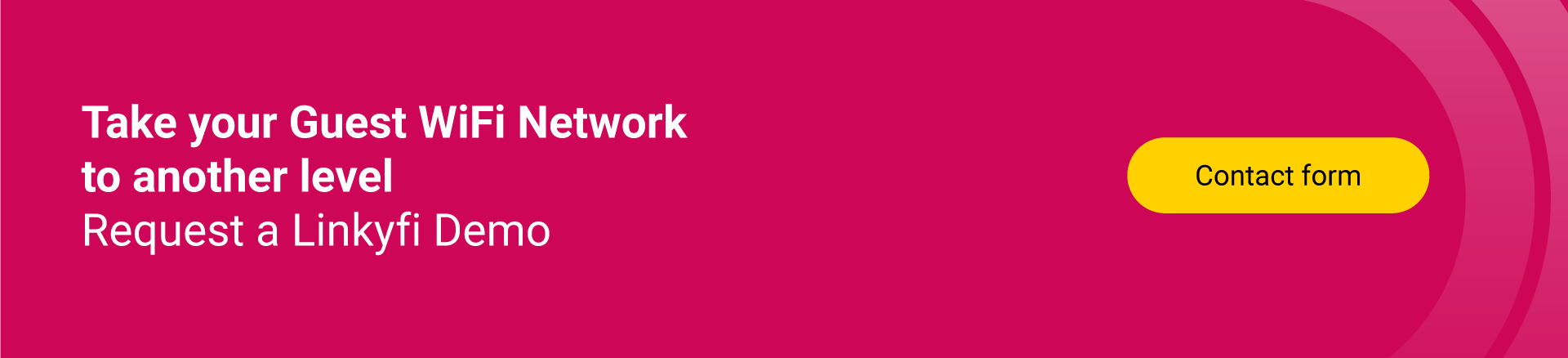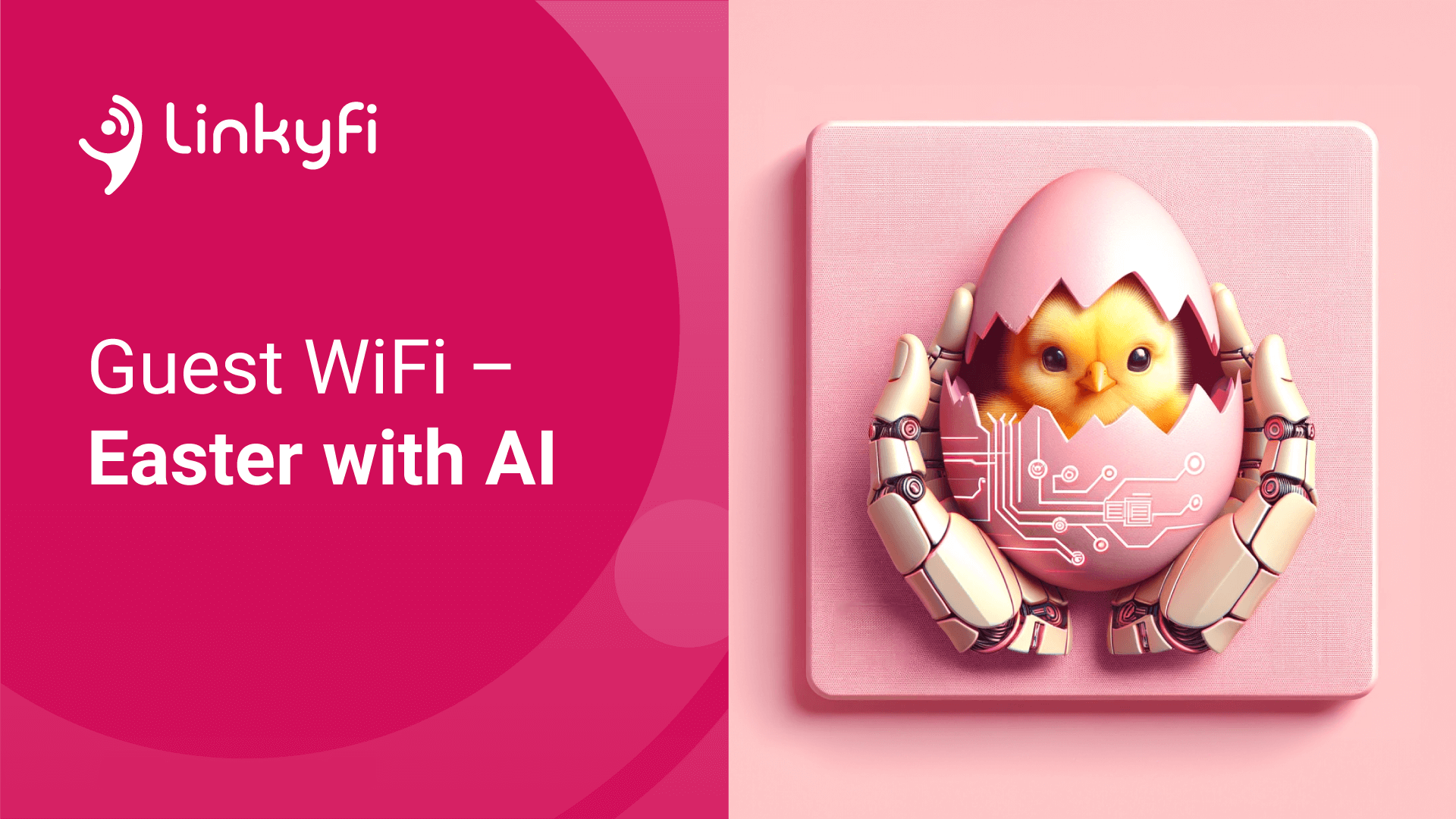Getting the Most Out of Your WiFi: Essential Practices for Location-Based Services Configuration
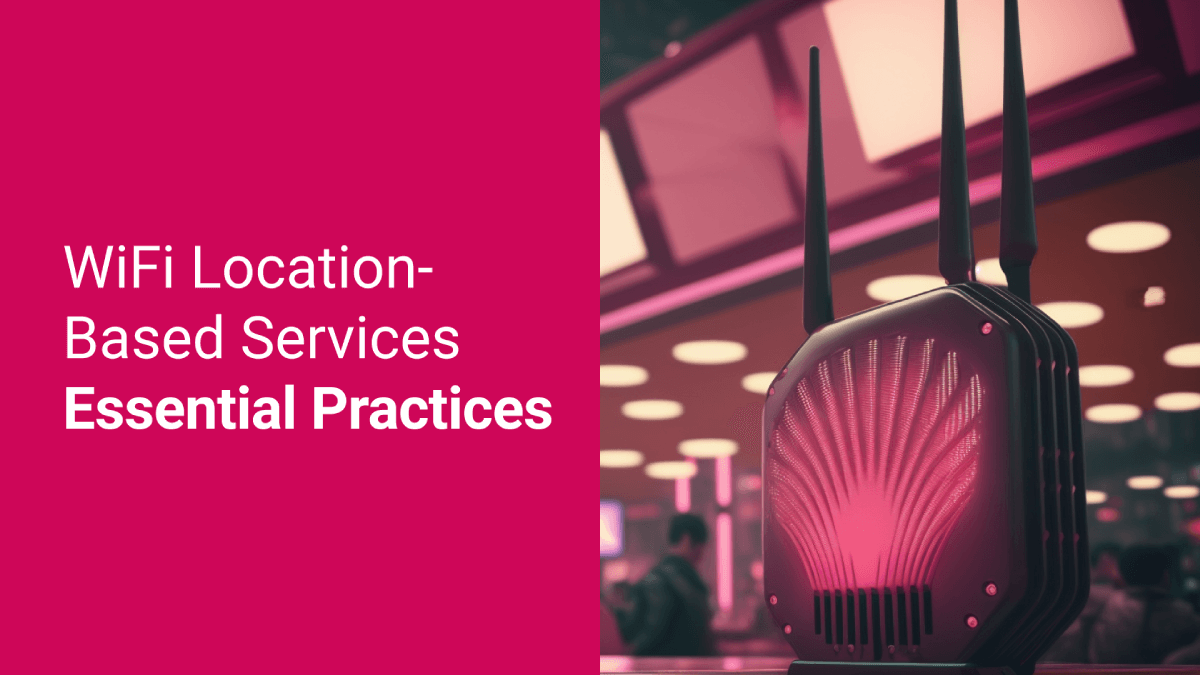
In today's digitally driven world, location-based services have evolved from being a 'nice-to-have' to a 'must-have' feature, especially for guest WiFi networks in spaces like shopping malls, hypermarkets or transportation hubs. Let's team up and turn your location-based services design from 'meh' to 'wow'!
Use Access Points Supporting Real-Time Location Data Stream
Harness the power of access points (APs) that support real-time location data streams containing RSSI (Received Signal Strength Indicator) and MAC (Media Access Control) address. These two critical data elements enable WiFi marketing platforms like Linkyfi to track devices. RSSI, a measure of the power level being received by the antenna, is vital in estimating the distance between the AP and a device. The MAC address, a unique identifier for devices, helps to differentiate between various devices within the coverage area. Access points with these features are invaluable for location-based services configuration.
Use Proper Number of Access Points
Obviously relying on a single AP for your network is insufficient for effective location-based services. In general, a minimum of 6 APs is necessary to get satisfactory results. For optimal accuracy within a range of 3-5 meters, using 2-3 times more access points than required for good communication is recommended. This increased number of APs helps to provide more accurate coordinates of device locations as it is used to remove bias of signal strengths caused by obstacles including the human body of the owner of the smartphone. Use our AP calculator to determine the exact number of access points you might need for your specific venue. Remember, the accuracy of your location-based service is largely determined by the density of your access points.
Minimize the Number of Channels
Minimizing the number of channels is crucial because if an end-device is associated with a different channel, it may not be visible to other access points. This invisibility can lead to inaccurate location tracking, hence, fewer channels ensure greater visibility and more precise location-based services. Indeed, reducing the number of channels may theoretically increase interference. However, with the use of advanced Beamforming found in modern access points, this issue has been significantly mitigated. Beam shaping helps to direct the WiFi signal towards specific devices, improving signal strength and reducing the likelihood of interference, making this trade-off much less significant than it was in the past.
Manual Channel Selection: A Key to Accuracy
While automatic channel selection might seem convenient, it's not advisable for effective location-based services. Automatic selection could cause an access point to switch channels unexpectedly, leading to potential invisibility of an end-device and thus, inaccurate location tracking. Even though this feature has been designed to optimize network performance by preventing congestion, it can introduce instability into a location-based service system. But with the advanced management capabilities of today's access point technology, maintaining manual control over channel selection is no longer a cumbersome task and can significantly improve the precision of location services.
Avoid DFS or TPC Channels
DFS (Dynamic Frequency Selection) and TPC (Transmit Power Control) channels may seem appealing due to their ability to prevent interference, but they are not ideal for location-based services. DFS channels can cause APs to switch frequencies if radar signals are detected, resulting in inconsistent location tracking. Similarly, TPC channels adjust the power level of transmissions, which can throw off location estimations based on signal strength. Therefore, avoid using DFS or TPC channels to ensure consistent and reliable location tracking.
Position Access Points Strategically
The placement of access points at the outline of the venue optimizes signal coverage and location accuracy. Positioning APs at the perimeter ensures they can capture signals from devices anywhere within the venue, reducing the chances of signal drop-off or blind spots. Remember, proper placement is just as crucial as the number of APs. Strategic positioning can increase the efficiency of your location-based services and provide a seamless user experience.

Avoid Overlapping Access Points
Ensure your access points do not overlap vertically or horizontally - instead, opt for a zigzag configuration. Overlapping APs can cause interference and may confuse the location tracking system, leading to inaccurate results. A zigzag pattern ensures that the signals from the APs cover different areas, providing a more detailed and accurate picture of device locations within the venue. This approach minimizes redundancy and ensures each access point contributes unique data to the location tracking system.


Calibrate Places with Low Entropy
Large open spaces, like the atrium at shopping malls, can be problematic for location-based services due to signal reflections and potential interference. Calibrate your system to take these unique environments into account.
Recommended posts
- Understanding WiFi Access Points: A Simple Guide
- WiFi for Stadiums Explained
- Guest WiFi - Easter Marketing with AI: A Step-by-Step Guide
Subscribe to stay in the loop with all our latest content:
Recommended posts